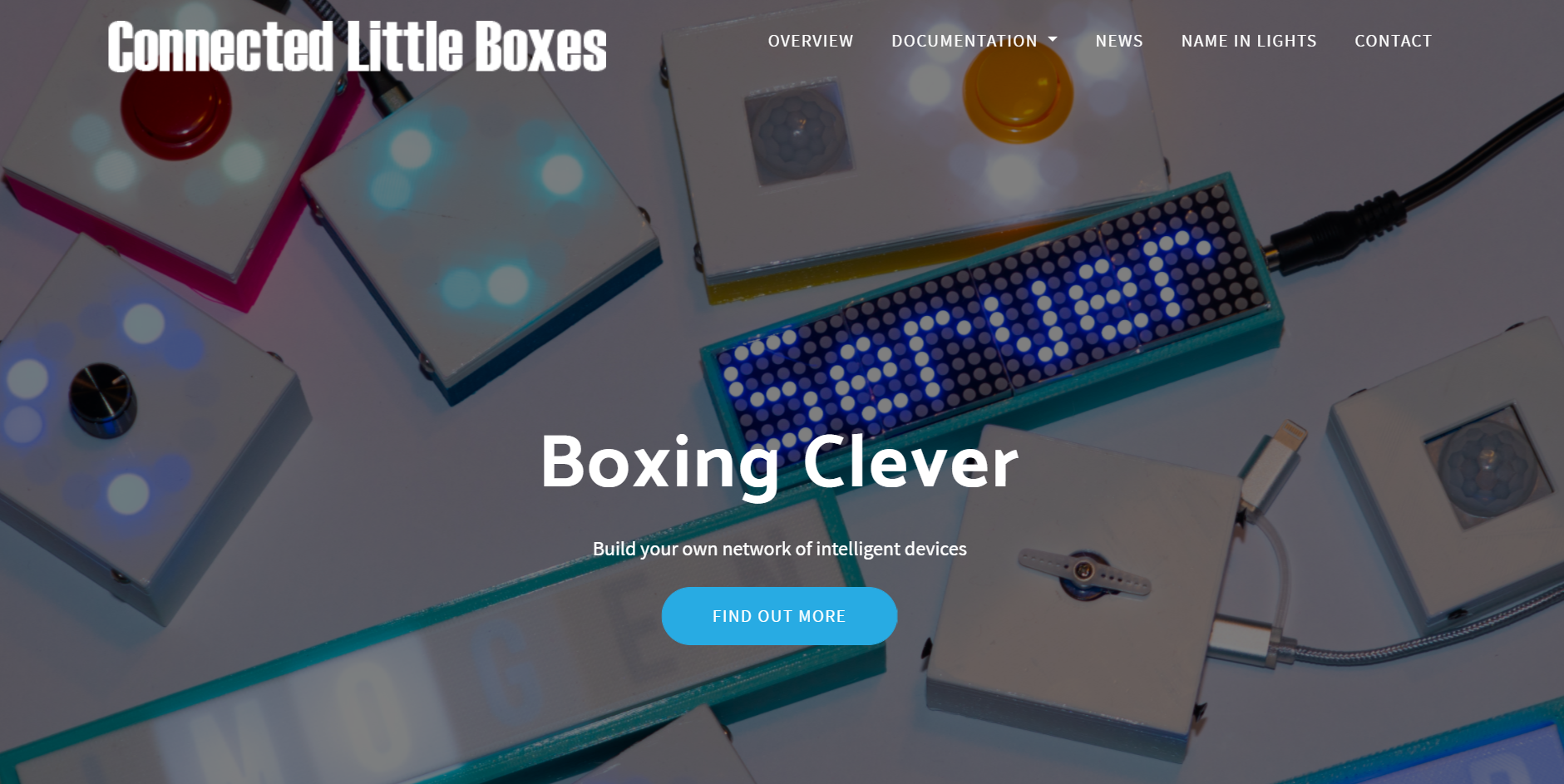Lights in Names Designer now available
The Python design tool which you can use to make your own Lights in Names device is now available for download.
You can find the software, and instructions telling you how to use it, here.
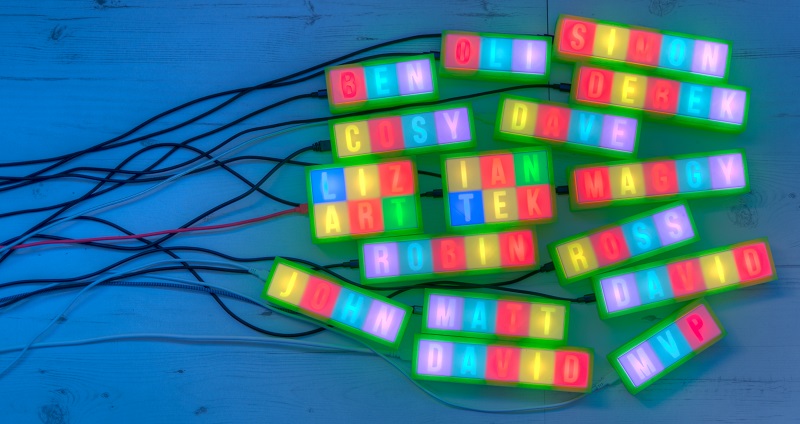
The Python design tool which you can use to make your own Lights in Names device is now available for download.
You can find the software, and instructions telling you how to use it, here.
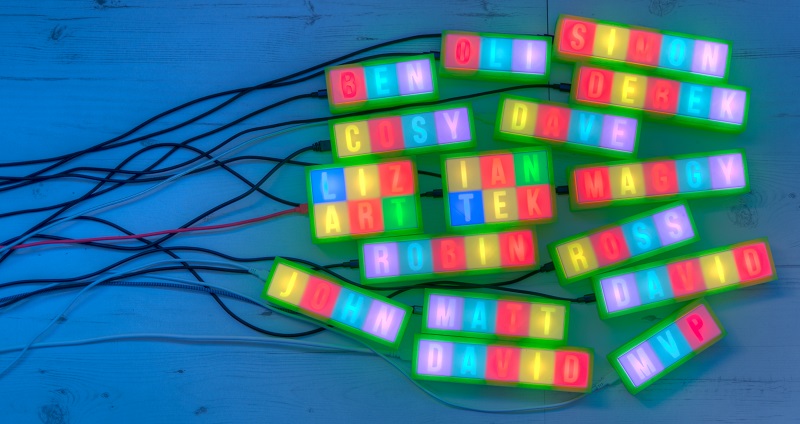
If you want to explore how you can get a Python program to interact with Connected Little Boxes, why not create a version of the "Two Button Game" which uses two boxes as controllers.
You can find out more here.

Version 1.1 has just been released. Lots of lovely new features and a few fixes.
You can find out all about it in our documentation here.
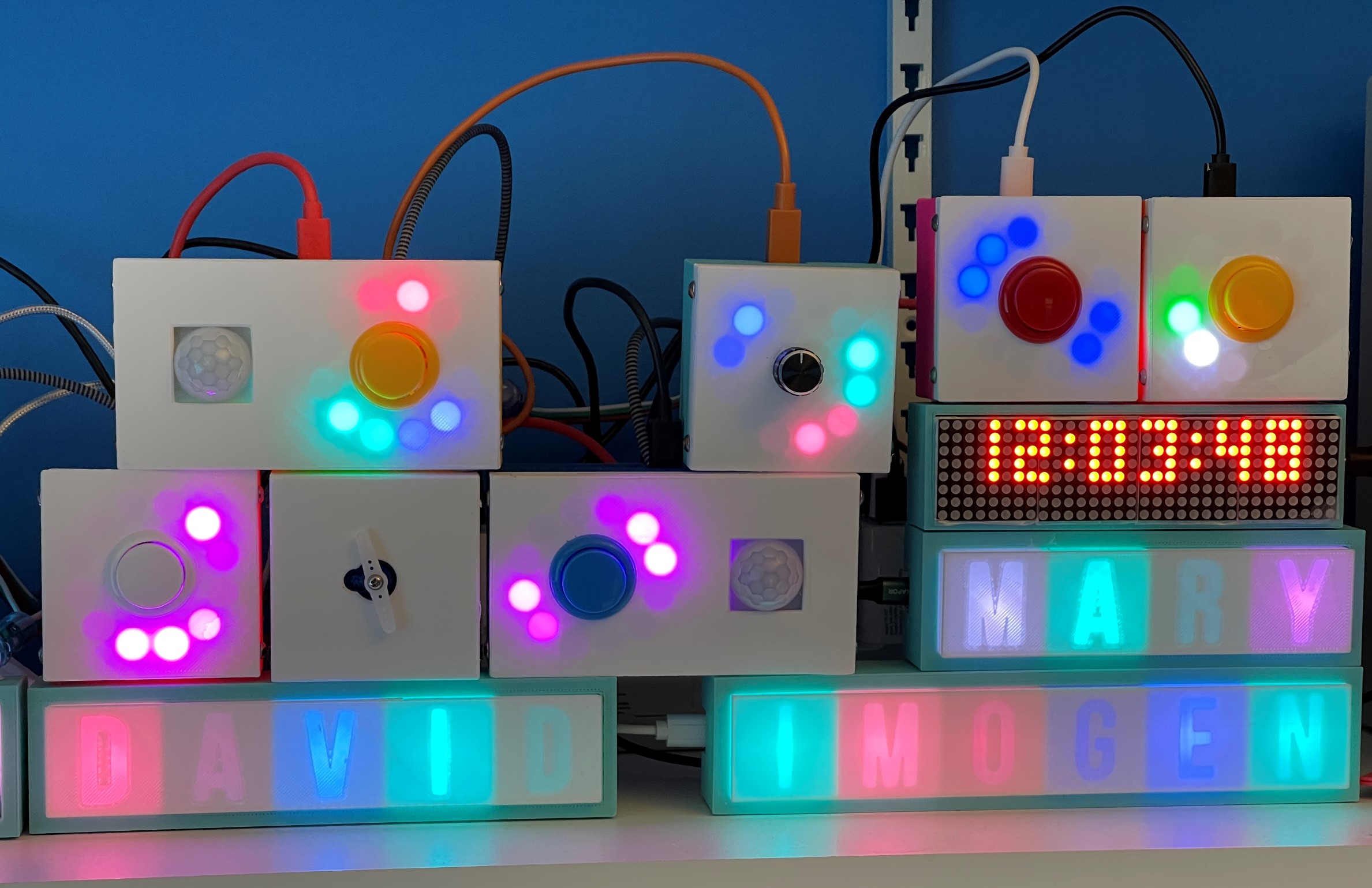
We've just added a new pixel command. This lets you use an incoming value from a sensor to select a colour for your pixels to display. You specify the colours you want as a string (for example 'RGB') and the sensor value controls which colour is displayed. This is great for mapping readings or inputs onto colours.
You can find out all about it in our documentation here. Look for the section 'map - Sets the pixel colour to a mapped value' on page 8.

You don't have to print one of our designs to make a box for your device (although we'd be very flattered if you did). Karen decided that a sandwich box would work fine as a container for her light. You even seem to get a diffuser for free. We just hope she took the sandwiches out first.

The big news for today is that we now have a web site. Yay! You're reading it. It's going to grow and evolve over time, this is just the start. But we hope you like it.