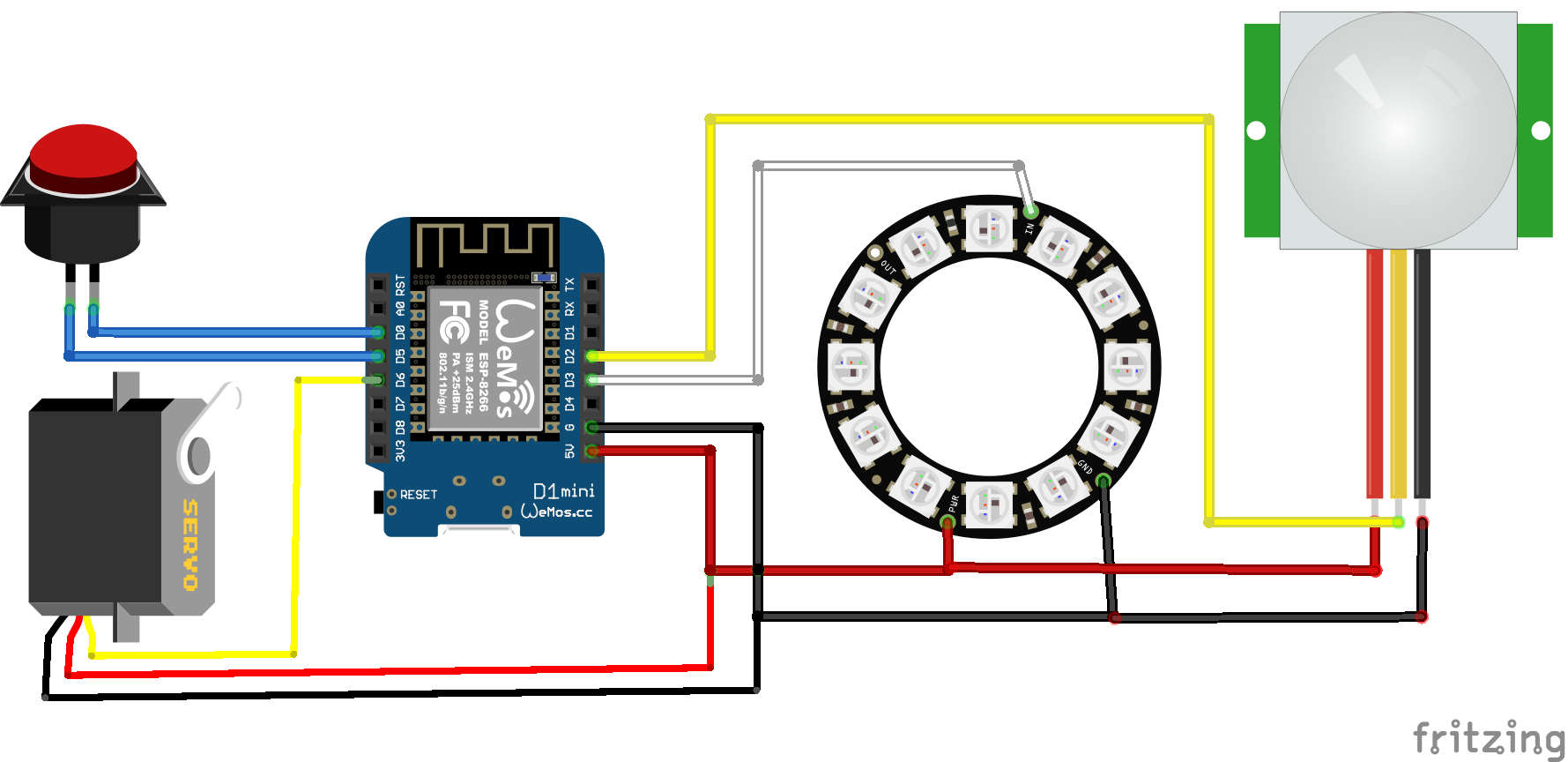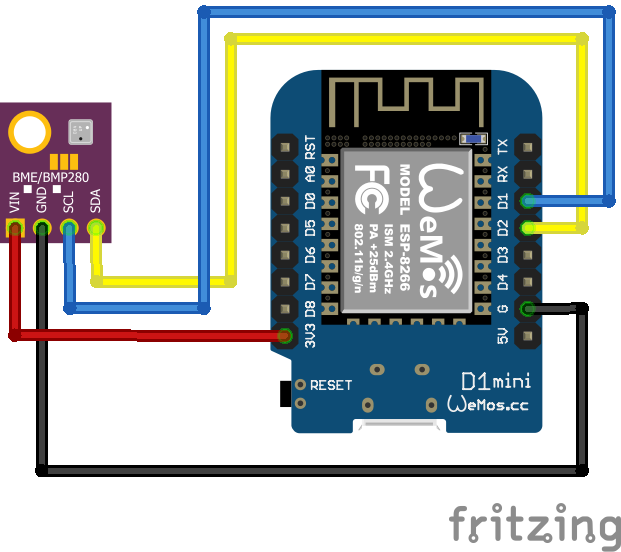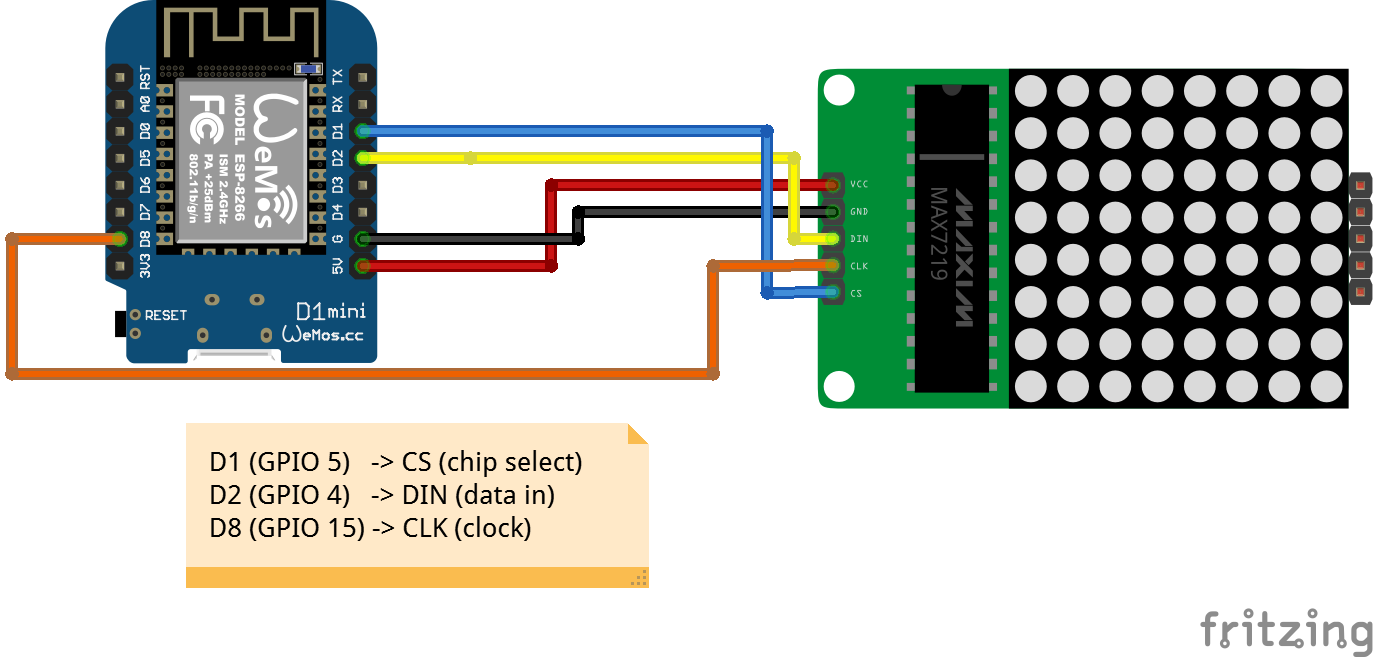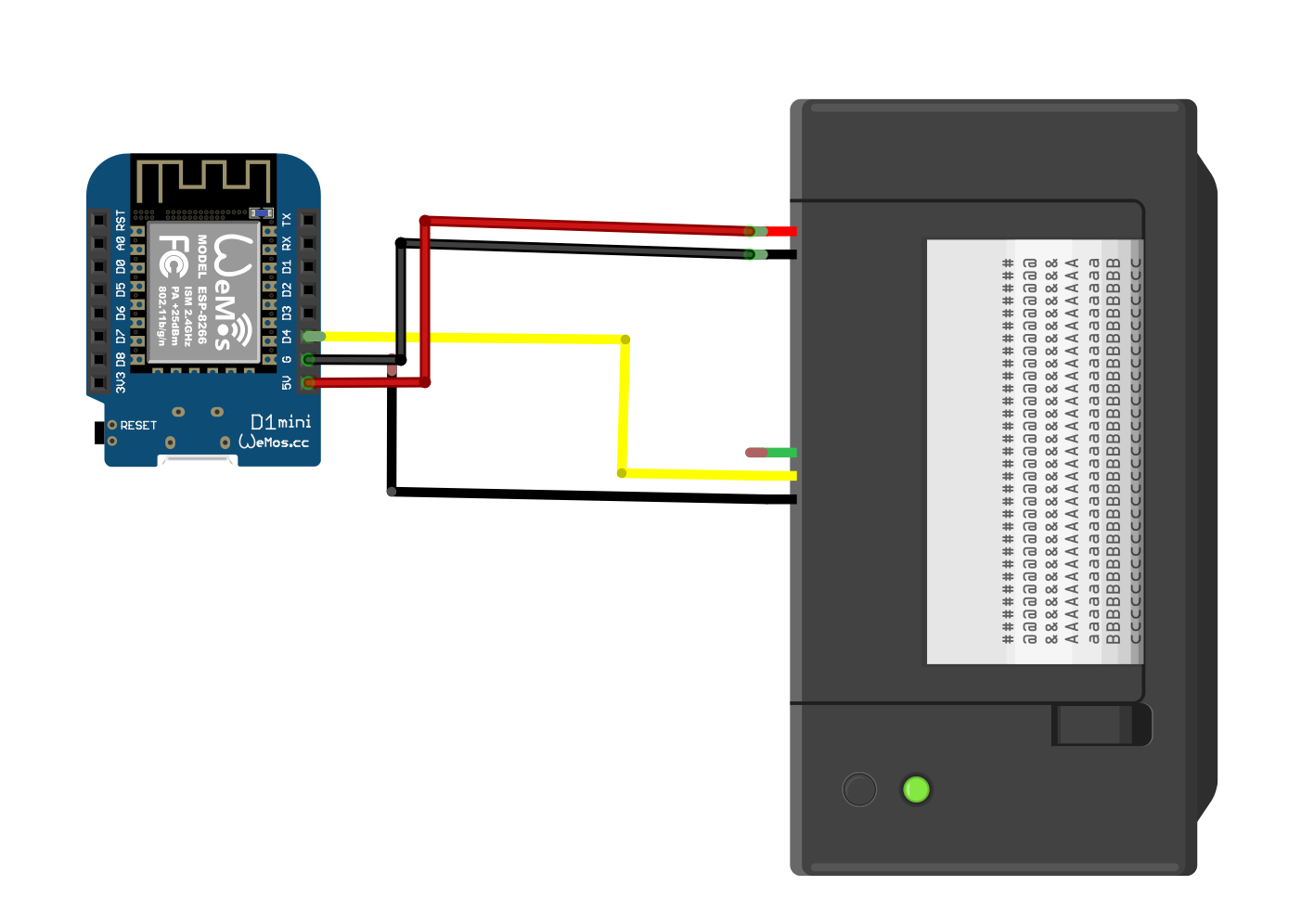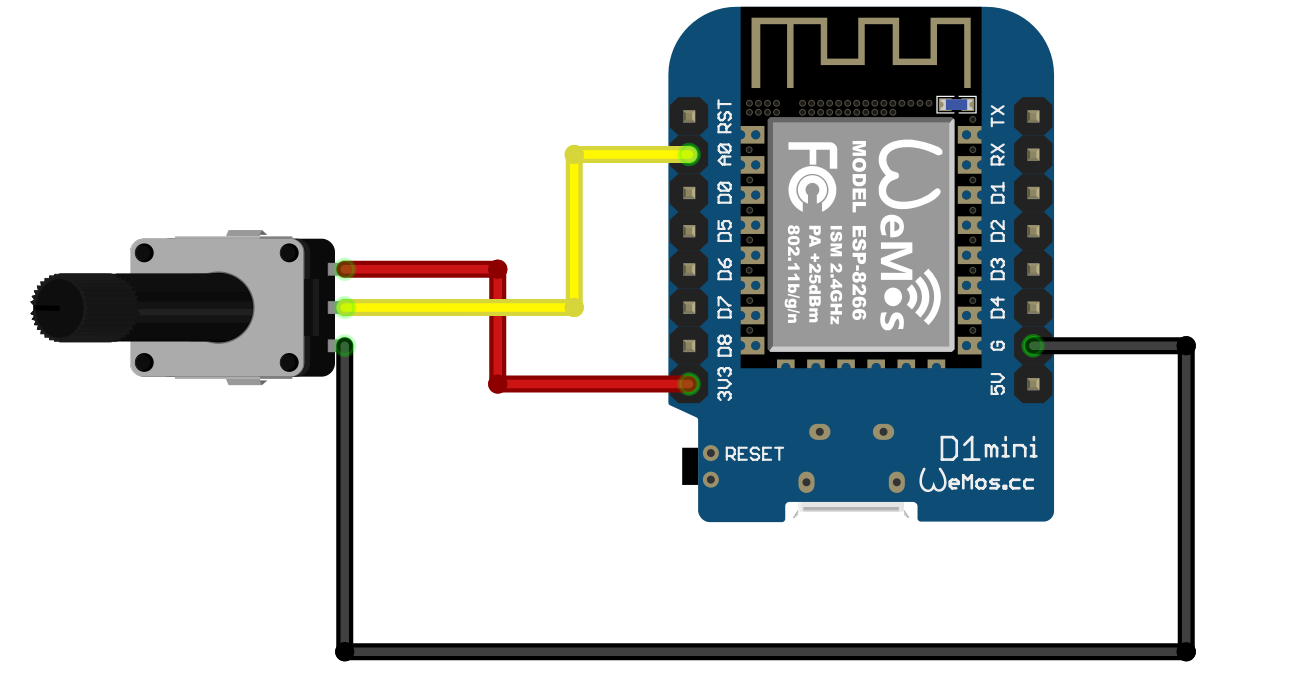Electronics
The circuits and designs here are for the WEMOS D1 Mini ESP8266 device. The pin numbers in the software map to the numbers of the ESP8266 device, not the identification pins on the WEMOS board. In other words, if you use these diagrams the devices will just work with the default pin settings in the software. If you want to use different pins you can change the settings of your device to match.
On the right you can see the standard circuit for a device. Note that you don't have to have all these connected at once, although you could.
You can find more hardware details, including designs for 3D printable cases, here .