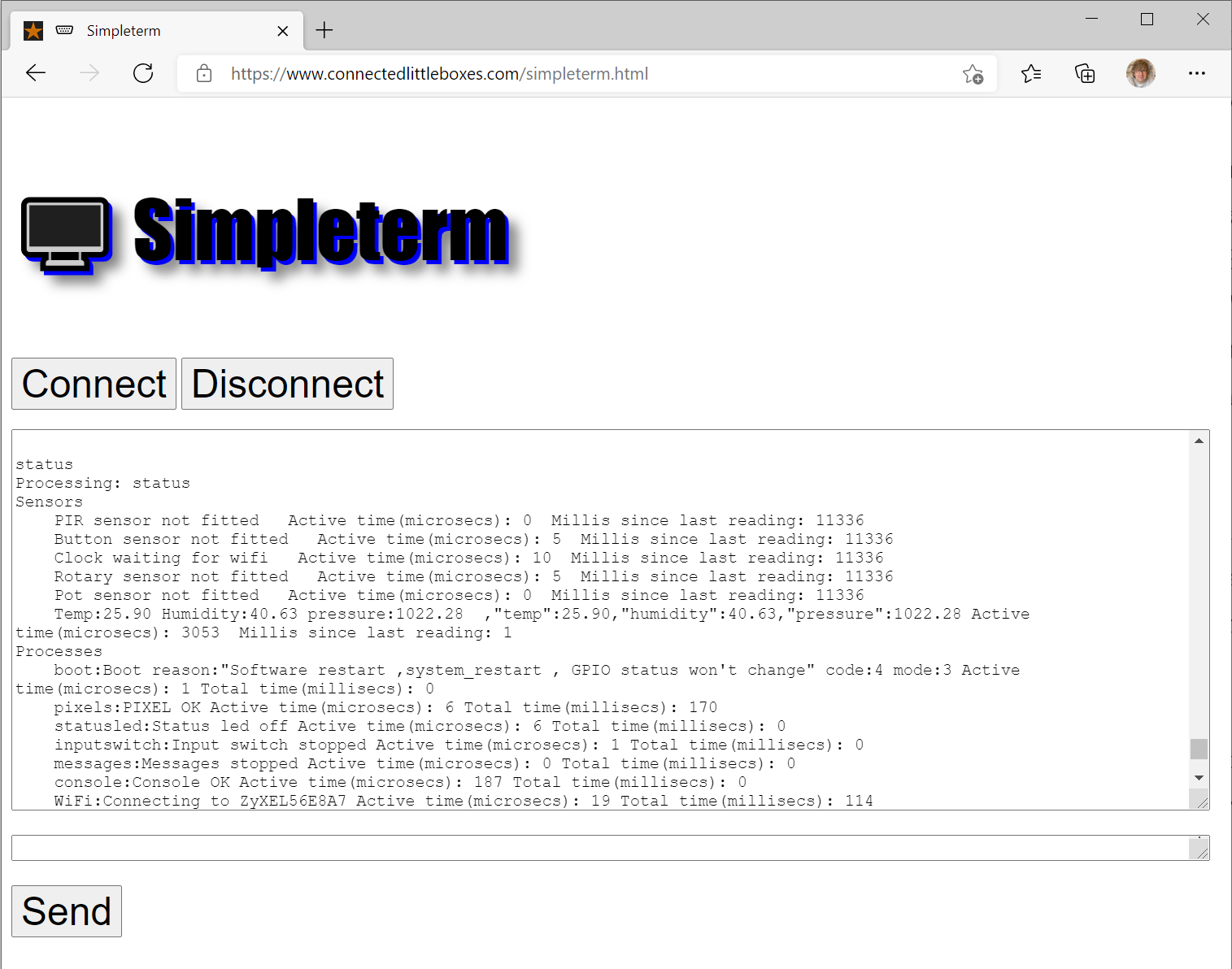Browser connected temperature sensor
Create a sensor that is programmed from the web and sends values directly into your browser. This is an ideal way to get started with Connected Little Boxes. You'll need an ESP32 or ESP8266 and a BME280 device.
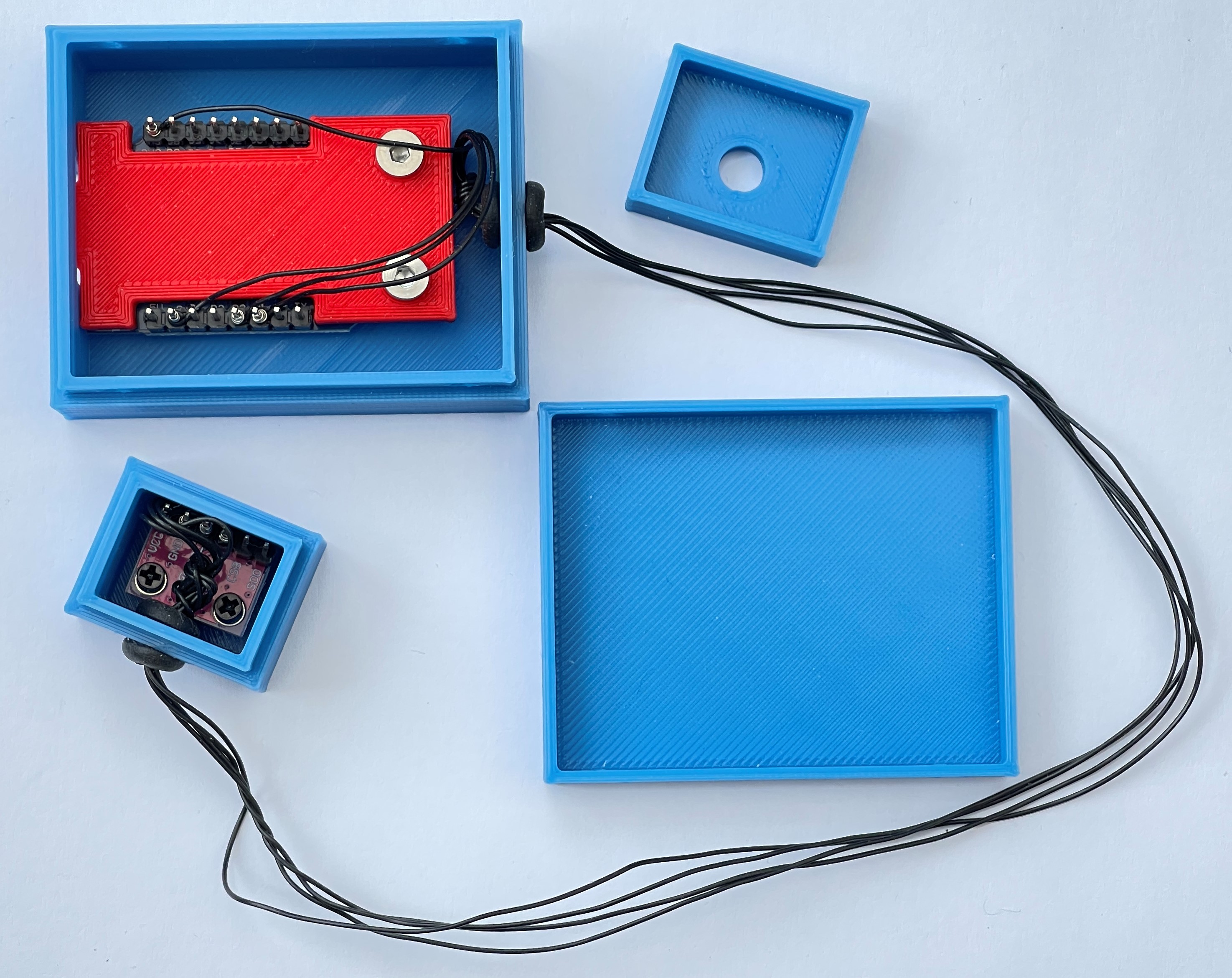
Create a sensor that is programmed from the web and sends values directly into your browser. This is an ideal way to get started with Connected Little Boxes. You'll need an ESP32 or ESP8266 and a BME280 device.
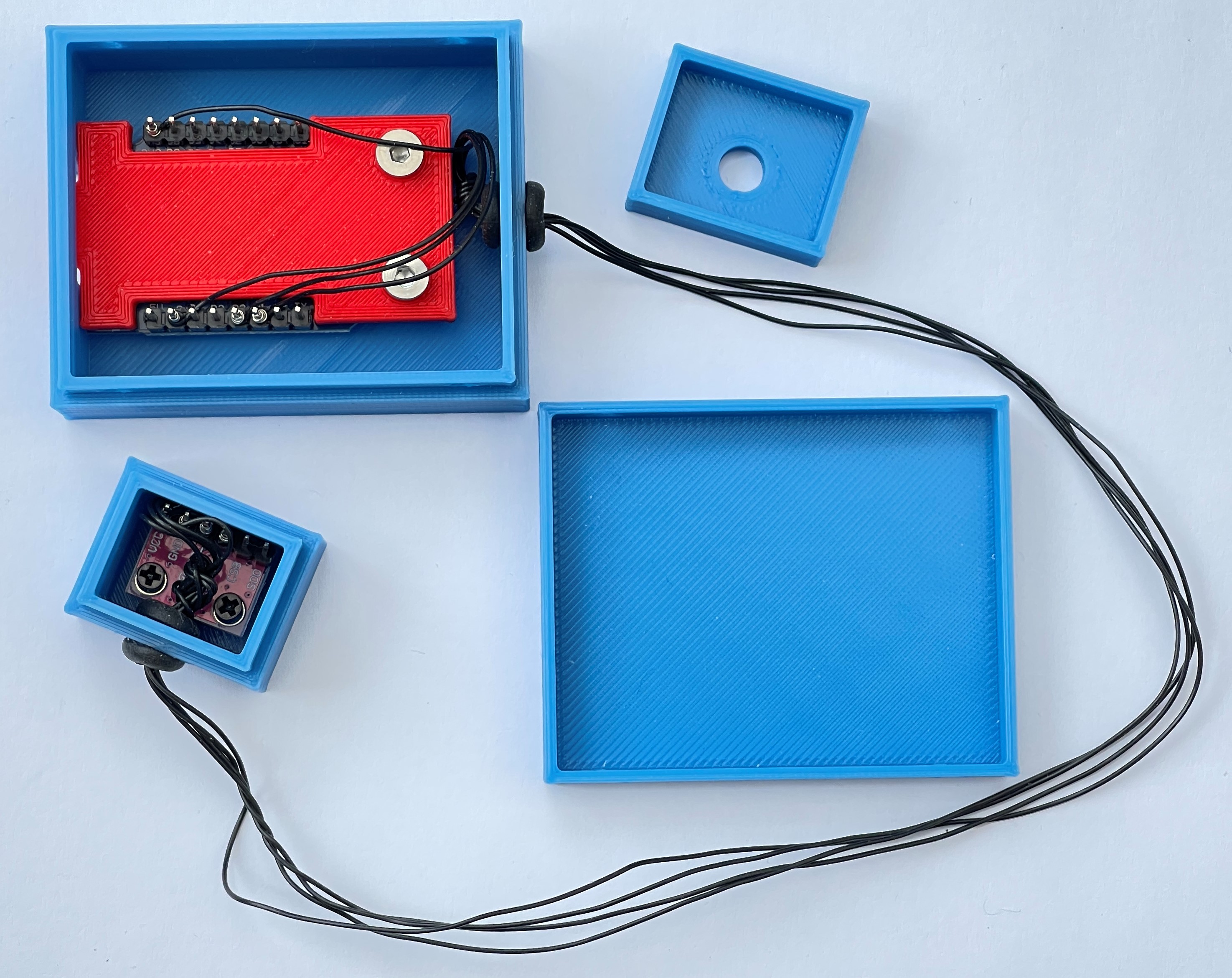
You'll need to connect your BME 280 sensor to your device. The sensor uses the I2C (I squared C) connections. The diagram on the right shows how to connect the sensor to a Wemos D1 mini.
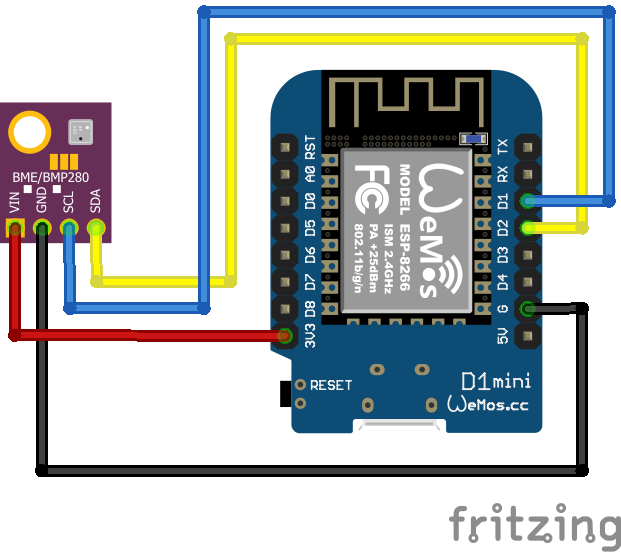
You can find the getting started page here
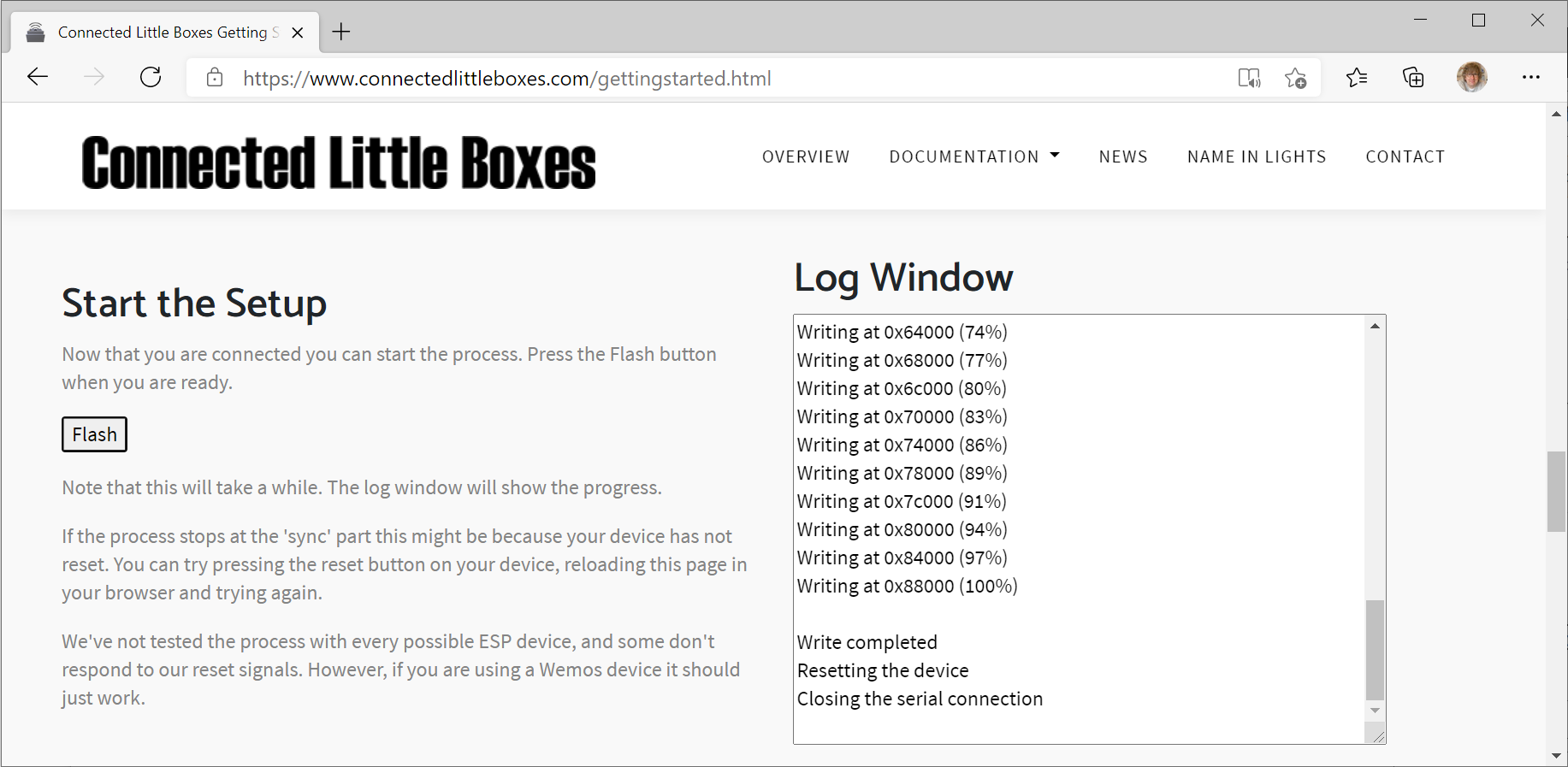
You can find the simple terminal program here
The first thing we need to do is tell our sensor that it contains a BME280 device and restart it. Enter these two commands into the SimpleTerm command window at the bottom, pressing SEND after each one:
bme280sensorfitted=yes
restart
Now we need to start the temperature transmission to the browser. The command to configure a box to produce JSON formatted temperature information is:
{"process":"console","command":"reportjson","text":"starting", "sensor":"bme280","trigger":"tempsec","attr":"temp", "store":"start","id":"temp"}
You can cut this text out of this page and paste it directly into the send window of Simpleterm.
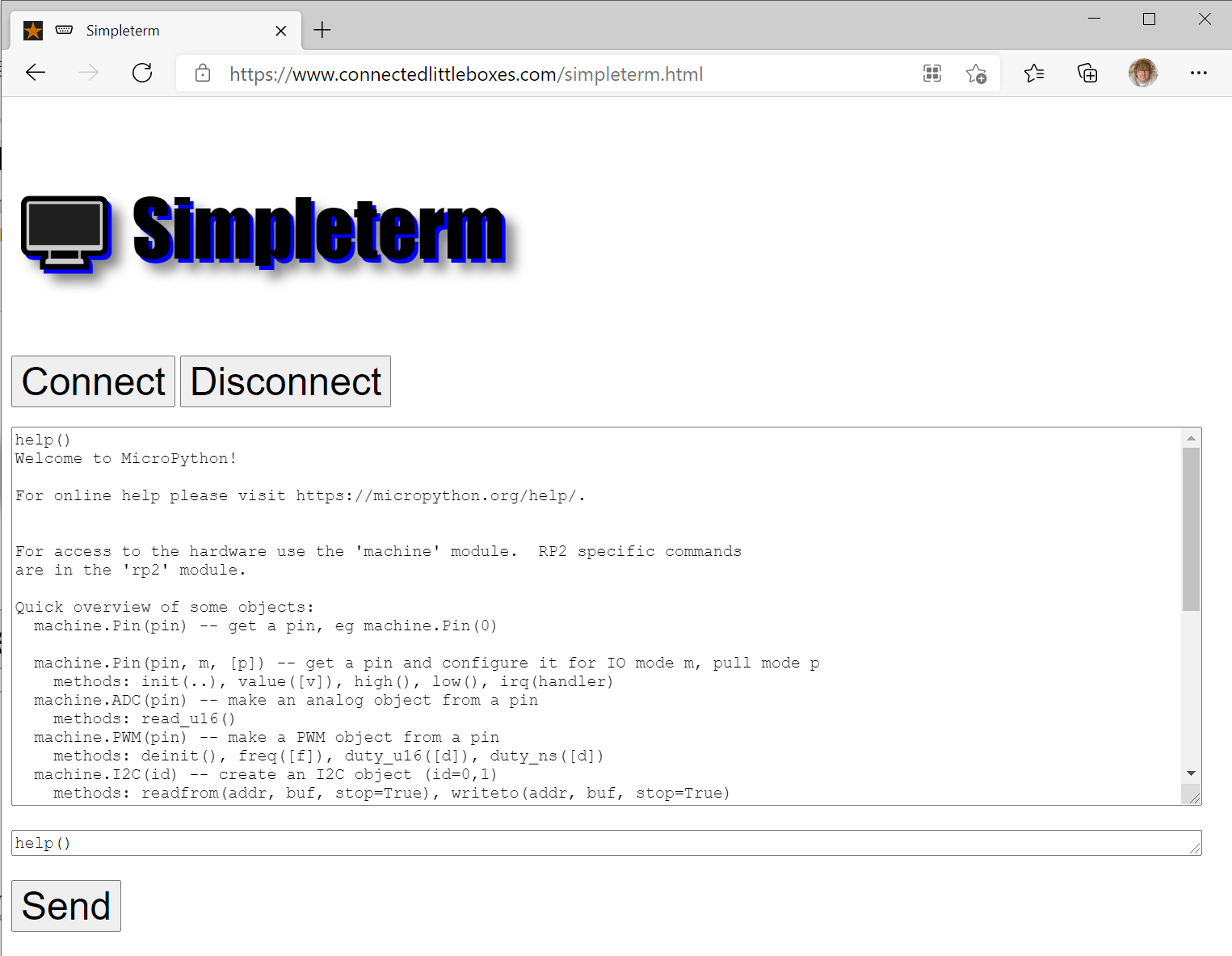
You can find the temperature viewing page here
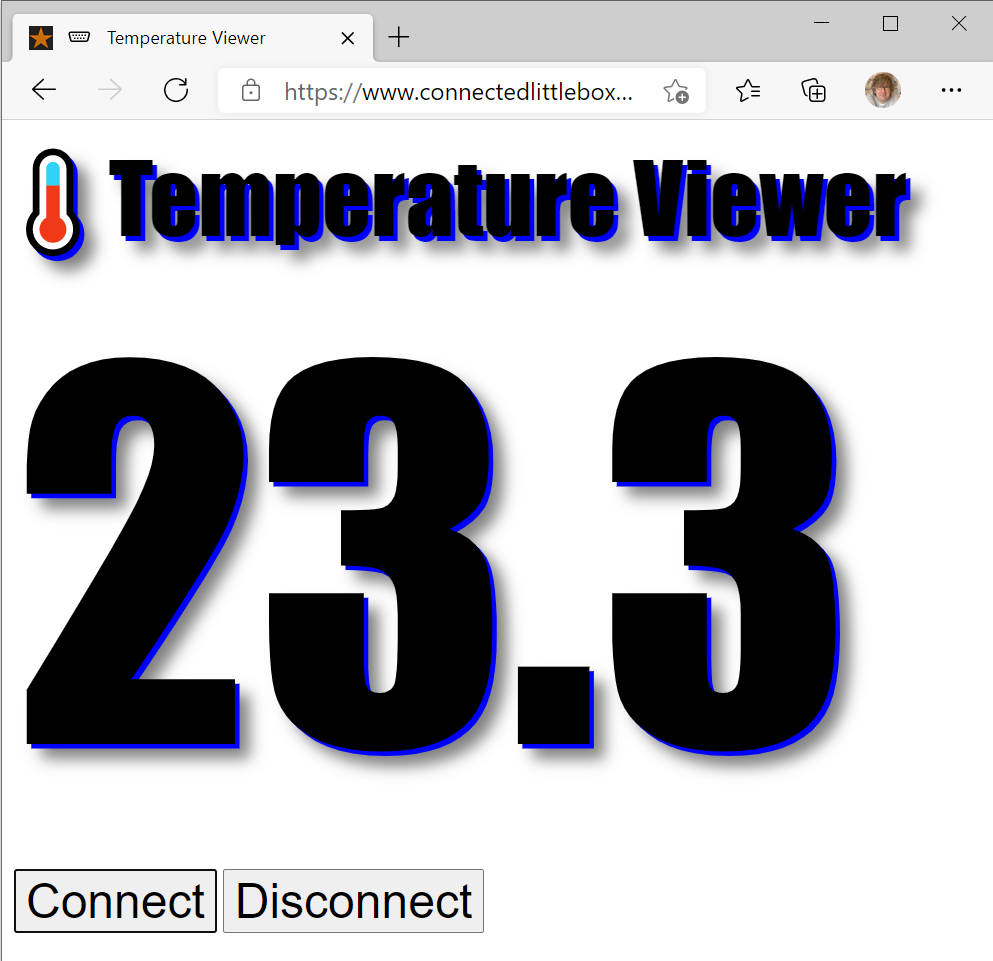
If you don't see any temperature output, make sure that you have enabled the BME280 sensor as shown above.
You can use the status command to check if your BME280 is working. You'll need to scroll back up the status display but you should see sensor readings on the screenshot.
If the sensor is shown as enabled but not working you can try unplugging the device and reconnecting it.
If the temperature view page won't connect to your device make sure that you don't have a SimpleTerm session open. The browser can only have one connection to a device at a time. Close your browser and reconnect to the temperature viewer.